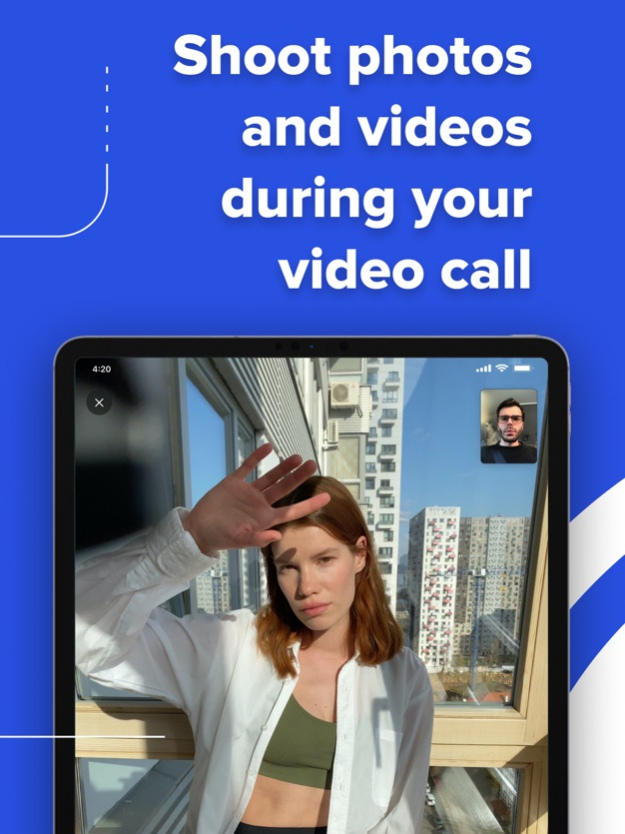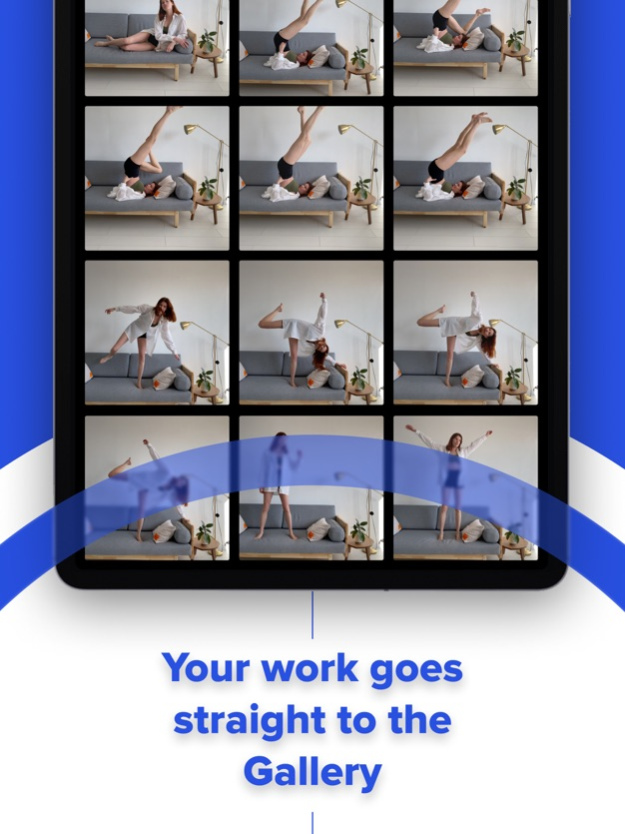CLOS - Virtual Photoshoot 2.8.16
Free Version
Publisher Description
Meet CLOS, the world's #1 app for virtual photoshoots
Top-tier brands like Chanel and Valentino, professionals such as Juergen Teller and Greg Williams, global media outlets (WSJ, Vogue, i-D), production teams use CLOS.
REMOTE SHOOTINGS
Team up with your favorite creators regardless of your location.
Our Video Rooms allow photographers to take over camera controls on the model's device and shoot hi-res photos and videos remotely. And it's super easy to share the results of your work thanks to CLOS Cloud.
AI CAM SELFIE ASSISTANT
Now, all you need for a great self-portrait is you and CLOS.
Simply place your phone in the desired spot and let our AI-powered Photo Assistant click the shutter button when you're in the frame.
CLOS tip: use your phone's rear camera for higher-quality results.
CLOS DISCOVER (NEW)
Fill out your profile, swipe through our network of the world's most innovative creators, and find new collaborators for your next remote project.
What's available in CLOS:
- Virtual Rooms with video calls and user permissions (photographer, model, viewer)
- Remote Camera Controls for remote shootings
- Multiple file formats (JPG or RAW)
- Advanced Camera Controls like Manual Exposure, Focus, Zoom, Shutter Speed, Flash
- CLOS Cloud Albums for easy content delivery and file sharing
- AI CAM assistant for perfect self-portraits
- CLOS Discover for connecting with new collaborators for your remote projects
- Built-in Instagram sharing
Apr 5, 2024
Version 2.8.16
- Stability improvements
- Bug fix
About CLOS - Virtual Photoshoot
CLOS - Virtual Photoshoot is a free app for iOS published in the Screen Capture list of apps, part of Graphic Apps.
The company that develops CLOS - Virtual Photoshoot is UNOPRODUCTION OU. The latest version released by its developer is 2.8.16.
To install CLOS - Virtual Photoshoot on your iOS device, just click the green Continue To App button above to start the installation process. The app is listed on our website since 2024-04-05 and was downloaded 1 times. We have already checked if the download link is safe, however for your own protection we recommend that you scan the downloaded app with your antivirus. Your antivirus may detect the CLOS - Virtual Photoshoot as malware if the download link is broken.
How to install CLOS - Virtual Photoshoot on your iOS device:
- Click on the Continue To App button on our website. This will redirect you to the App Store.
- Once the CLOS - Virtual Photoshoot is shown in the iTunes listing of your iOS device, you can start its download and installation. Tap on the GET button to the right of the app to start downloading it.
- If you are not logged-in the iOS appstore app, you'll be prompted for your your Apple ID and/or password.
- After CLOS - Virtual Photoshoot is downloaded, you'll see an INSTALL button to the right. Tap on it to start the actual installation of the iOS app.
- Once installation is finished you can tap on the OPEN button to start it. Its icon will also be added to your device home screen.